Analog Landing Page Template
Features
- Responsive
- SEO Friendly
- Label Post Widget
- Clean Look
- Homepage Share Button
- Responsive Menu
- Related Posts with Thumb
- Clean Looking Buttons
- Social Share Button
- Load More Page Navigation
- Custom Recent Comment Widget
- Multi Author Box
- Clean Comment Style
- And more..
Installation
You Can Install The Template In Two Ways:
- Uploading: Go to your dashboard > Template > Backup / Restore > Upload the .xml.
- Direct Uploading: By Copy And Paste.Just Copy Your Blogger Template By Opening It In Notepad Select The Whole Code And Paste It Into Template Editor.
Top Area
Header Background
- Go to Blogger.com -> Your Blog -> Template -> Edit HTML And Find ( CTRL + F ) This:-
https://blogger.googleusercontent.com/img/b/R29vZ2xl/AVvXsEhY7sGZz3hB9i3zX5xI-MNU674vG-DoWmYl_Qv6fYlwAOR3vQW-uo99KF3QJTY8it5oquw1VdhRu6cD7OCRbA1fxSA0hEjJNEr6sQ_UmG2_pFrqvqeob5-rdVcbi3iM4mFNC3yW15AW7qbe/s1600/background.jpg
- Now Change It With Yours
Person Name
- Go to Blogger.com -> Your Blog -> Template -> Edit HTML And Find ( CTRL + F ) This:- <!-- Header Name -->
- Now Change It With Yours
Head Line
- Go to Blogger.com -> Your Blog -> Template -> Edit HTML And Find ( CTRL + F ) This:- <!-- Headline -->
- Now Change It With Yours
Social Link
- Go to Blogger.com -> Your Blog -> Template -> Edit HTML And Find ( CTRL + F ) This:- <!-- Top Links -->
- Now Change # With Your URL
Logo Setting
- Go to your Blogger Account - Your Blog & select Layout
- Now In Header Widget Click On Edit
- Upload Your Logo And Select "Instead of title and description" as the "Placement" option & Select Shrink To Fit.
Navigation
- Go to Blogger.com -> Your Blog -> Template -> Edit HTML And Find ( CTRL + F ) This:- <!-- Top Nav -->
- Now Change The Text(If Needed Note: If You Change The #URL The Menu Will Stop Sliding To The Sections)
About
Go to Blogger.com -> Your Blog -> Template -> Edit HTML And One By One Find ( CTRL + F ) All This:-
- <!-- About Title --> (Add Your Title)
- <!-- About Description --> (Add Your Description)
- <!-- About Button Link --> (Add Your Link)
- <!-- About Video Thumbnail --> (Add Your Video Thumbnail)
- <!-- About Video URL --> (Add Your Video URL)
Sections
Go to Blogger.com -> Your Blog -> Theme -> Edit HTML And One By One Find ( CTRL + F ) All This:-
- <!-- SERVICES --> How To Change Icons
- <!-- Service Icon -->
- <!-- Service Heading -->
- <!-- Service Description -->
- <!-- COUNTER -->
- Number Ex- In The Template
- Heading
- <!-- TEAM Section -->
- <!-- Title -->
- <!-- Description -->
- <!-- Skills Title -->
- <!-- Skills Percentage -->
- <!-- Team Member Name -->
- <!-- Team Member Profile -->
- <!-- Team Member Social Links -->
- <!-- PRICING Section -->
- <!-- Title -->
- <!-- Price Title -->
- <!-- Price Features -->
- <!-- TESTIMONIAL Section -->
- <!-- Testimonial Image -->
- <!-- Testimonial Title -->
- <!-- Testimonial Description -->
- <!-- BRAND Section -->
- <!-- Brand Image -->
- <!-- CONTACT --> (Note:- The Contact Form Work Automatically)
- <!-- Heading -->
- <!-- Contact Details -->
Change Icons In The Template
- Go To Ion Icons
- Now choose Your Icon & copy the classname.
- And replace with
Selected Classname




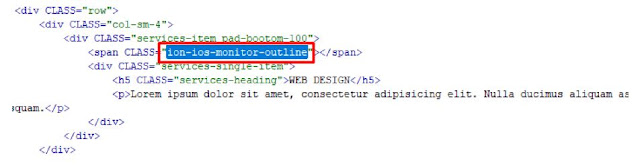

0 Response to "Analog Landing Page Template"
Post a Comment